安装master
- 下载master镜像:docker pull cnkevin/jenkins
- 启动master镜像:docker run -d --name="jenkins_master" -p 8100:8080 cnkevin/jenkins
- 配置nginx.conf
- 访问jks
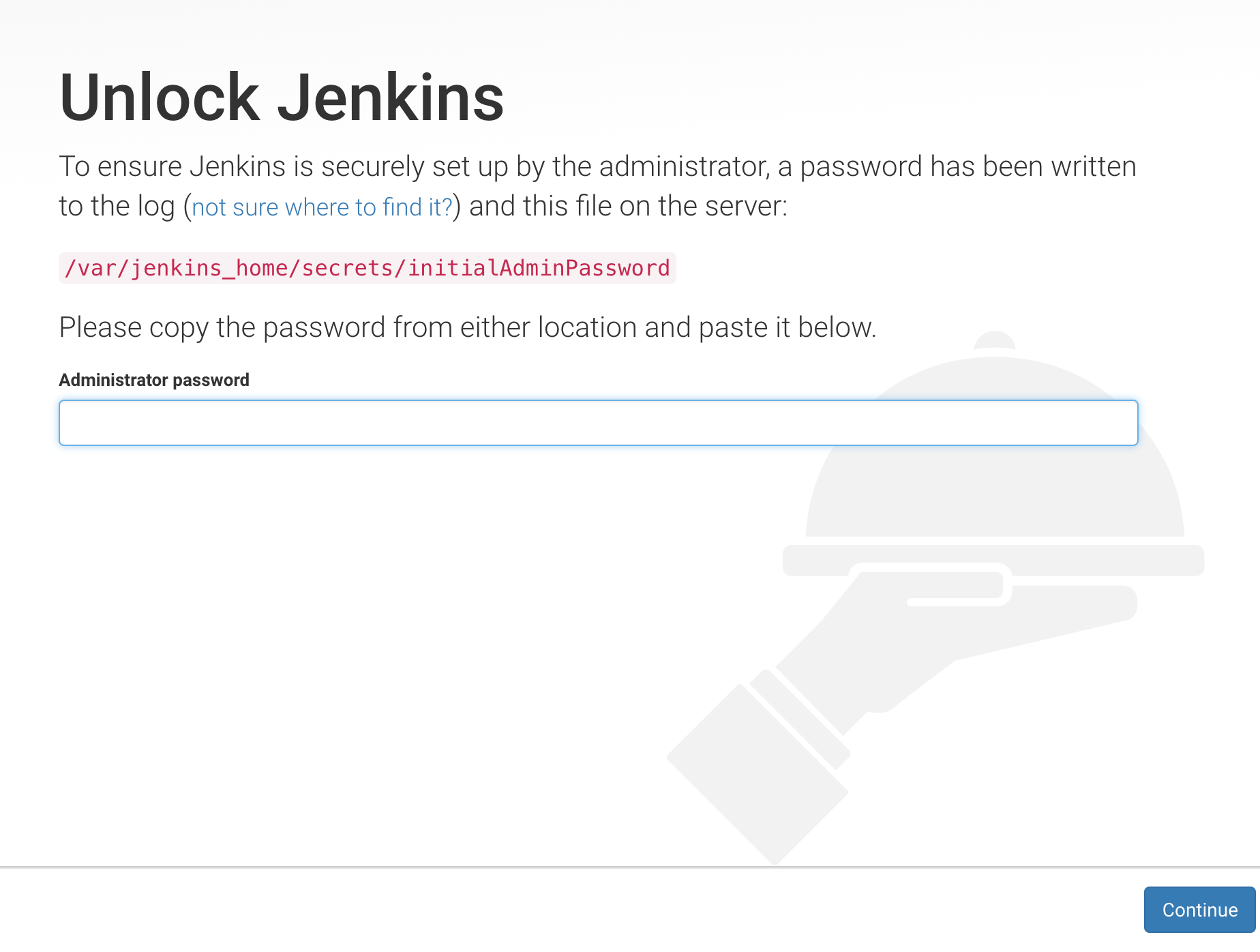
- 复制initialAdminPassword文件中的内容到输入框中,该内容即为admin密码
- 安装推荐的插件
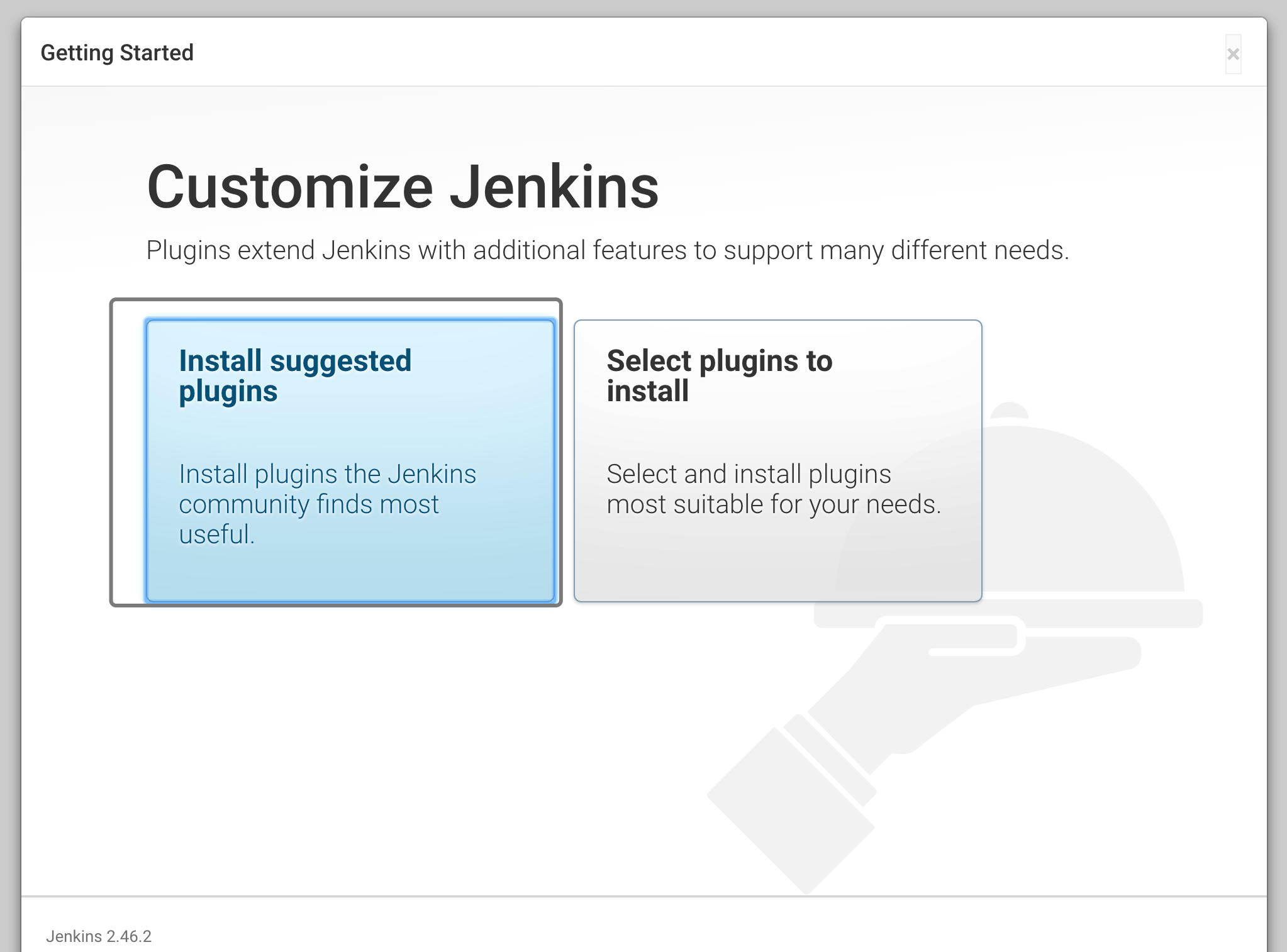
- 设置密码或者跳过
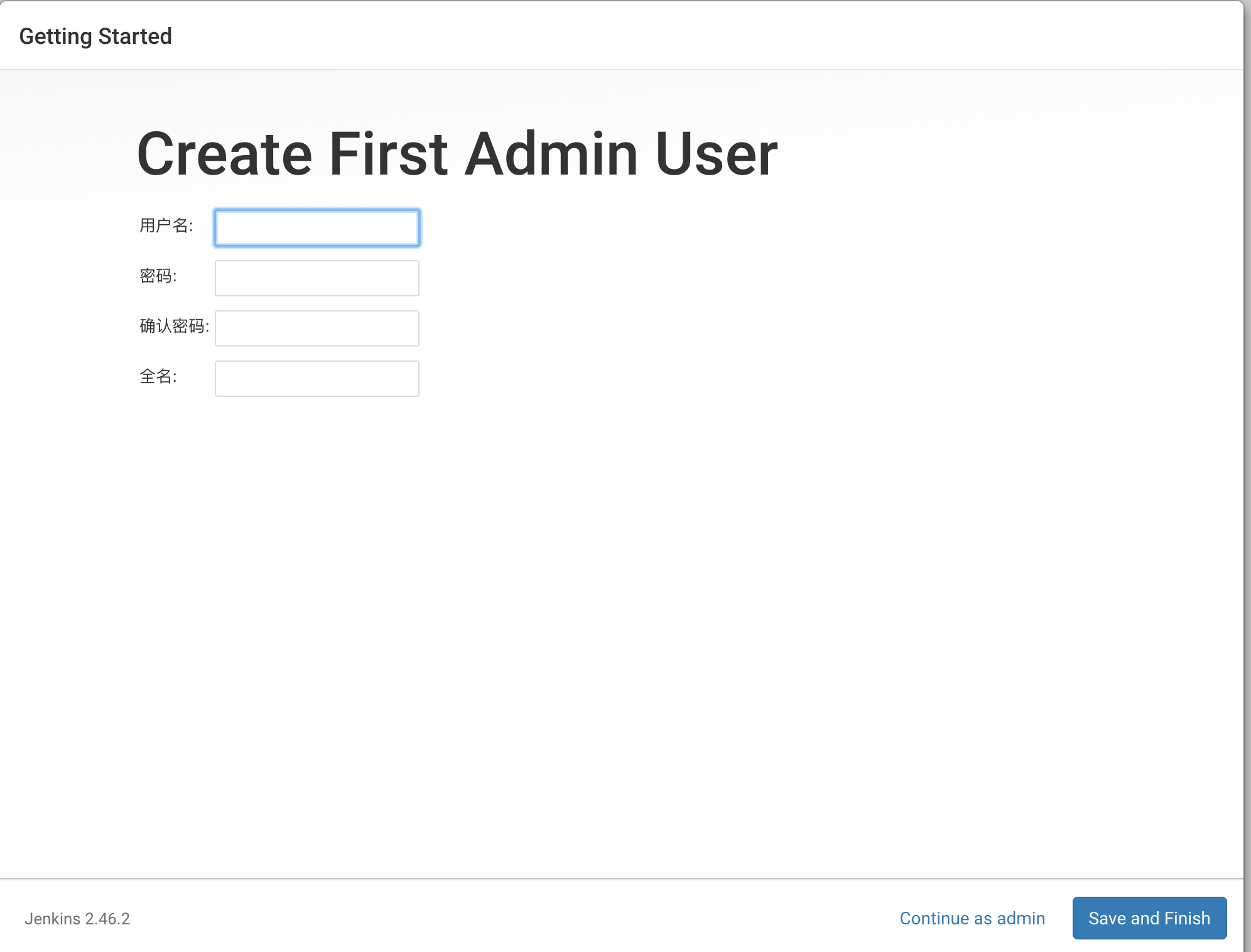
- 若安装失败,可手动安装插件,具体参考[附1-jks插件]
配置从节点,以maven为例
- 下载镜像: docker pull cnkevin/jenkins-slave-dind-java-maven
- 运行镜像: docker run -d --name='slave-maven' cnkevin/jenkins-slave-dind-java-maven
- 添加凭据
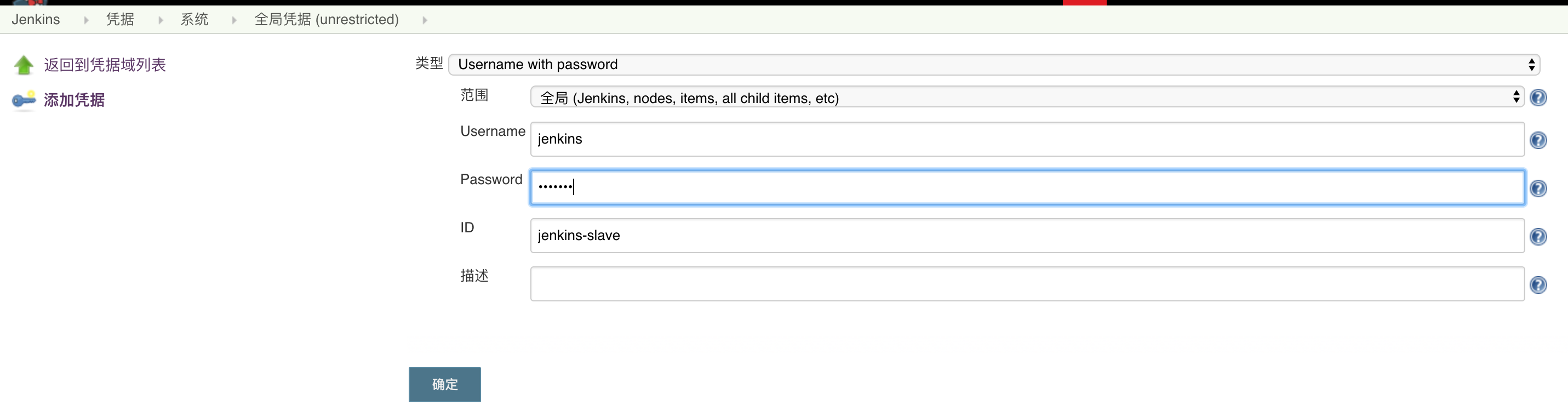
* username:登陆从节点服务器时的用户名
* password:登陆从节点服务器时的密码
* id:凭据标识
- 在jks中添加maven从节点

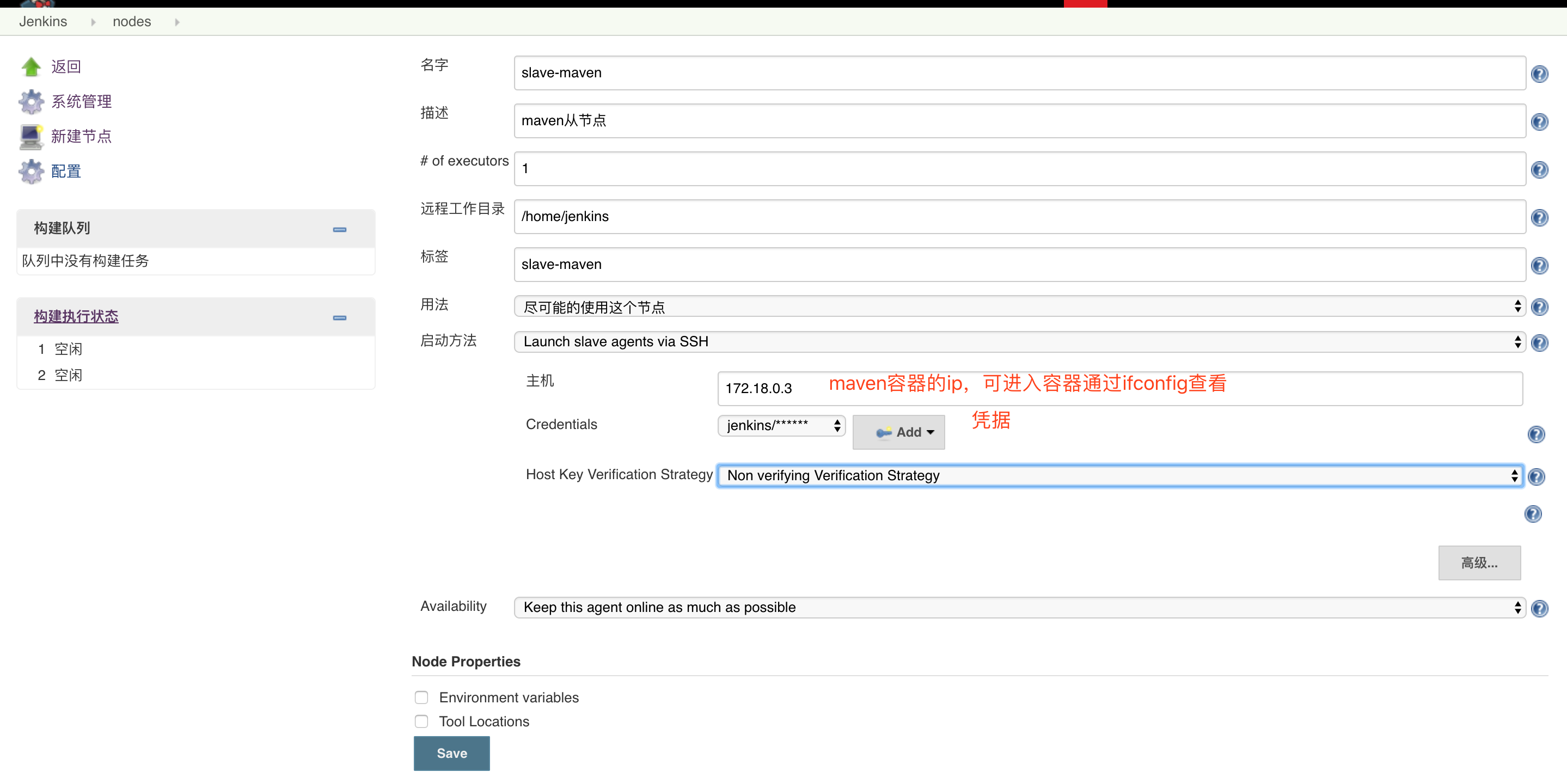
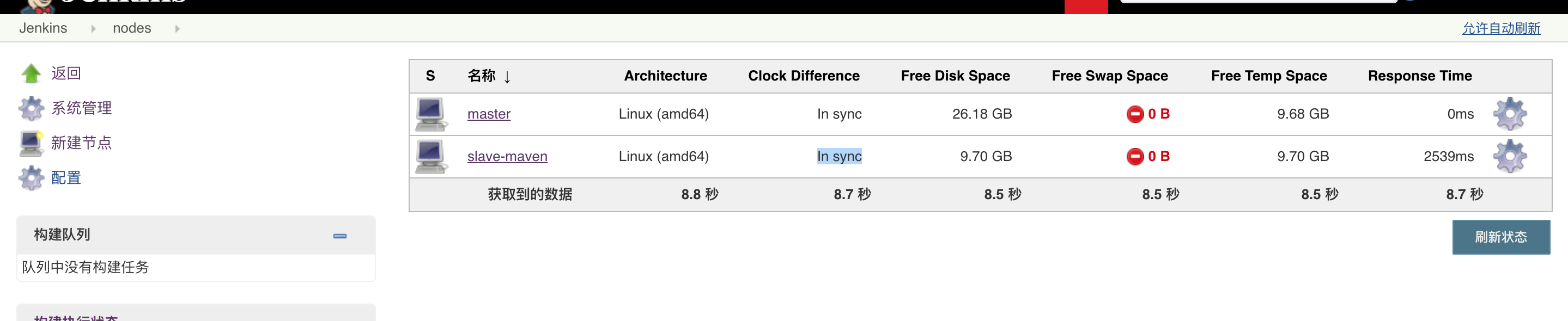
- 参考上述步骤添加python节点
- 在maven容器中测试git 和mvn 命令是否正常
- git clone 测试git命令正常(github均是公开,不需要配置ssh key ,如果是gitlab需要设置凭据);
- 通过vi命令在home/jenkins/.m2下创建settings.xml文件
配置job
- 新建pipelines任务
- 项目添加 dockerfile
- jenkins窗口中构建docker时报错
* /home/jenkins/workspace/common-frame # docker ps
Cannot connect to the Docker daemon. Is the docker daemon running on this host?
* 解决方案:创建slave-maven-docker 容器时,挂载docker.sock文件;然后在jenkins中配置从节点,将ip改为最新的slave-maven-docker容器ip
* 具体命令:docker run -d --name=slave-maven-docker -v /home/liu-kevin/workspace:/home/jenkins/workspace -v /var/run/docker.sock:/var/run/docker.sock 36f8f8a4736b
注:此处应再加上mvn本地仓库的目录挂载
参考:https://blog.csdn.net/zhou8622/article/details/52259709
- pipeline内容
//项目github地址
def github = 'https://github.com/clkevin/$app_name.git'
def image_name = "docker.io/cnkevin/$app_name:1.0.0-test"
node('slave-maven-docker'){
stage('checkout') {
git branch: "$brans", credentialsId: 'github', url: github
}
stage('compile') {
sh "mvn -Dmaven.test.skip=true clean package"
}
stage('push docker') {
sh "sudo docker build -t $image_name -f docker/Dockerfile ."
sh "sudo docker push $image_name"
}
stage('run docker'){
sh "sudo docker run -d $image_name docker/entrypoint.sh"
}
}
附1-jks插件
| 插件名 | 版本 | 具体名 |
|---|---|---|
| Symbol annotation | 1.10 | org.jenkins-ci:symbol-annotation:1.10 |
| Structs | 1.10 | org.jenkins-ci.plugins:structs:1.10 |
| Pipeline: Step API | 2.14 | org.jenkins-ci.plugins.workflow:workflow-step-api:2.14 |
| Pipeline: API | 2.24 | org.jenkins-ci.plugins.workflow:workflow-api:2.24 |
| Pipeline: Milestone Step | 1.3.1 | org.jenkins-ci.plugins:pipeline-milestone-step:1.3.1 |
| Pipeline: Supporting APIs | 2.14 | org.jenkins-ci.plugins.workflow:workflow-support:2.14 |
| Pipeline: SCM Step | 2.5 | org.jenkins-ci.plugins.workflow:workflow-scm-step:2.5 |
| Pipeline: Groovy | 2.41 | org.jenkins-ci.plugins.workflow:workflow-cps:2.41 |
| Pipeline: Input Step | 2.8 | org.jenkins-ci.plugins:pipeline-input-step:2.8 |
| Pipeline: Stage Step | 2.3 | org.jenkins-ci.plugins:pipeline-stage-step:2.3 |
| Pipeline: Job | 2.11.2 | org.jenkins-ci.plugins.workflow:workflow-job:2.11.2 |
| Pipeline Graph Analysis | 1.6 | org.jenkins-ci.plugins:pipeline-graph-analysis:1.6 |
| Jackson 2 API | 2.7.3 | org.jenkins-ci.plugins:jackson2-api:2.7.3 |
| Pipeline: REST API | 2.9 | org.jenkins-ci.plugins.pipeline-stage-view:pipeline-rest-api:2.9 |
| bouncycastle API | 2.16.2 | org.jenkins-ci.plugins:bouncycastle-api:2.16.2 |
| Pipeline: Stage View | 2.9 | org.jenkins-ci.plugins.pipeline-stage-view:pipeline-stage-view:2.9 |
| Pipeline: Build Step | 2.6 | org.jenkins-ci.plugins:pipeline-build-step:2.6 |
| Pipeline: Model API | 1.2.6 | org.jenkinsci.plugins:pipeline-model-api:1.2.6 |
| Pipeline: Declarative Extension Points API | 1.2.6 | org.jenkinsci.plugins:pipeline-model-extensions:1.2.6 |
| Apache HttpComponents Client 4.x API | 4.5.3-2.0 | org.jenkins-ci.plugins:apache-httpcomponents-client-4-api:4.5.3-2.0 |
| Git client | 2.7.0 | org.jenkins-ci.plugins:git-client:2.7.0 |
| GIT server Plugin | 1.7 | org.jenkins-ci.plugins:git-server:1.7 |
| Folders | 6.1.2 | org.jenkins-ci.plugins:cloudbees-folder:6.1.2 |
| Pipeline: Shared Groovy Libraries | 2.9 | org.jenkins-ci.plugins.workflow:workflow-cps-global-lib:2.9 |
| Branch API | 2.0.18 | org.jenkins-ci.plugins:branch-api:2.0.18 |
| Pipeline: Multibranch | 2.16 | org.jenkins-ci.plugins.workflow:workflow-multibranch:2.16 |
| Plain Credentials Plugin | 1.4 | org.jenkins-ci.plugins:plain-credentials:1.4 |
| Credentials Binding | 1.14 | org.jenkins-ci.plugins:credentials-binding:1.14 |
| Docker Commons | 1.11 | org.jenkins-ci.plugins:docker-commons:1.11 |
| Pipeline: Nodes and Processes | 2.16 | org.jenkins-ci.plugins.workflow:workflow-durable-task-step:2.16 |
| Pipeline: Basic Steps | 2.6 | org.jenkins-ci.plugins.workflow:workflow-basic-steps:2.6 |
| Docker Pipeline | 1.14 | org.jenkins-ci.plugins:docker-workflow:1.14 |
| Pipeline: Stage Tags Metadata | 1.2.6 | org.jenkinsci.plugins:pipeline-stage-tags-metadata:1.2.6 |
| Pipeline: Declarative Agent API | 1.1.1 | org.jenkinsci.plugins:pipeline-model-declarative-agent:1.1.1 |
| Pipeline: Declarative | 1.2.6 | org.jenkinsci.plugins:pipeline-model-definition:1.2.6 |
| Pipeline | 2.5 | org.jenkins-ci.plugins.workflow:workflow-aggregator:2.5 |
| Authentication Tokens API Plugin | 1.3 | org.jenkins-ci.plugins:authentication-tokens:1.3 |
| Azure Commons | 0.2.4 | org.jenkins-ci.plugins:azure-commons:0.2.4 |
| Config File Provider | 2.17 | org.jenkins-ci.plugins:config-file-provider:2.17 |
| Credentials | 2.1.16 | org.jenkins-ci.plugins:credentials:2.1.16 |
| Dashboard View | 2.9.11 | org.jenkins-ci.plugins:dashboard-view:2.9.11 |
| Display URL API | 2.2.0 | org.jenkins-ci.plugins:display-url-api:2.2.0 |
| Durable Task | 1.17 | org.jenkins-ci.plugins:durable-task:1.17 |
| Jenkins Mailer Plugin | 1.4 | org.jenkins-ci.plugins:mailer:1.4 |
| Email Ext Recipients Column Plugin | 1.0 | org.jenkins-ci.plugins:email-ext-recipients-column:1.0 |
| Email Extension | 2.61 | org.jenkins-ci.plugins:email-ext:2.61 |
| Email Extension Template Plugin | 1 | org.jenkinsci.plugins:emailext-template:1.0 |
| Git | 3.7.0 | org.jenkins-ci.plugins:git:3.7.0 |
| Icon Shim Plugin | 2.0.3 | org.jenkins-ci.plugins.icon-shim:icon-shim:2.0.3 |
| Javadoc Plugin | 1.4 | org.jenkins-ci.plugins:javadoc:1.4 |
| JavaScript GUI Lib: ACE Editor bundle plugin | 1.1 | org.jenkins-ci.ui:ace-editor:1.1 |
| JavaScript GUI Lib: Handlebars bundle plugin | 1.1.1 | org.jenkins-ci.ui:handlebars:1.1.1 |
| JavaScript GUI Lib: jQuery bundles (jQuery and jQuery UI) plugin | 1.2.1 | org.jenkins-ci.ui:jquery-detached:1.2.1 |
| JavaScript GUI Lib: Moment.js bundle plugin | 1.1.1 | org.jenkins-ci.ui:momentjs:1.1.1 |
| JSch dependency | 0.1.54.1 | org.jenkins-ci.plugins:jsch:0.1.54.1 |
| JUnit | 1.23 | org.jenkins-ci.plugins:junit:1.23 |
| Kubernetes | 1.1.3 | org.csanchez.jenkins.plugins:kubernetes:1.1.3 |
| Kubernetes Cli Plugin | 1.0.0 | org.jenkins-ci.plugins:kubernetes-cli:1.0.0 |
| Kubernetes Continuous Deploy | 0.1.4 | org.jenkins-ci.plugins:kubernetes-cd:0.1.4 |
| Kubernetes Credentials | 0.2.0 | org.jenkinsci.plugins:kubernetes-credentials:0.2.0 |
| Mailer | 1.2 | org.jenkins-ci.plugins:mailer:1.20 |
| Matrix Authorization Strategy | 1.7 | org.jenkins-ci.plugins:matrix-auth:1.7 |
| Matrix Project | 1.12 | org.jenkins-ci.plugins:matrix-project:1.12 |
| Maven Integration | 3 | org.jenkins-ci.main:maven-plugin:3.0 |
| OWASP Markup Formatter Plugin | 1.5 | org.jenkins-ci.plugins:antisamy-markup-formatter:1.5 |
| Poll Mailbox Trigger Plugin | 1.026 | |
| Resource Disposer | 0.8 | org.jenkins-ci.plugins:resource-disposer:0.8 |
| SCM API | 2.2.6 | org.jenkins-ci.plugins:scm-api:2.2.6 |
| Script Security | 1.4 | org.jenkins-ci.plugins:script-security:1.40 |
| SSH Agent Plugin | 1.15 | org.jenkins-ci.plugins:ssh-agent:1.15 |
| SSH Credentials | 1.13 | org.jenkins-ci.plugins:ssh-credentials:1.13 |
| SSH Slaves | 1.25 | org.jenkins-ci.plugins:ssh-slaves:1.25 |
| Timestamper | 1.8.9 | org.jenkins-ci.plugins:timestamper:1.8.9 |
| Token Macro | 2.3 | org.jenkins-ci.plugins:token-macro:2.3 |
| user build vars plugin | 1.5 | org.jenkins-ci.plugins:build-user-vars-plugin:1.5 |
| Variant Plugin | 1.1 | org.jenkins-ci.plugins:variant:1.1 |
| Windows Slaves Plugin | 1.3.1 | |
| Workspace Cleanup Plugin | 0.34 | org.jenkins-ci.plugins:ws-cleanup:0.34 |
以上插件参考
打包好的部分插件
插件名称是想要安装的插件,在其它已安装的jks中查找该插件,并点击版本,可查找到插件的mavenid即hpi包;然后在http://updates.jenkins-ci.org/download/plugins/下载需要的插件
附2-jks pipeline
app_version = "1.0."+ env.BUILD_NUMBER
currentBuild.displayName = app_version
def image_name = "$DOCKER_HUB_ADDRESS/$app_name:$app_version-$tag"
try{
node {
wrap([$class: 'BuildUser']) {
// aa="${BUILD_USER}"
// bb="${BUILD_USER_ID}"
builder="${BUILD_USER_EMAIL}"
}
}
node('slave-maven'){
stage('checkout') {
git branch: "$brans", credentialsId: 'gitlab', url: "$GIT_URL/${app_name}.git"
}
stage('maven build') {
sh "mvn -Dmaven.test.skip=true clean package"
}
stage('push docker') {
sh "docker build -t $image_name -f docker/Dockerfile ."
sh "docker push $image_name"
}
}
node('slave-python') {
stage('deploy') {
sh """python /home/jenkins/script/deploy_testA.py $cluster_id $app_name $rc_number $image_name $app_status $tag $USE_CONFIG_SERVER $request_mem $limit_mem $name_space"""
}
stage('check_deploy') {
sh """python /home/jenkins/script/check_svc.py $cluster_id $app_name $name_space"""
}
}
} catch (e) {
// If there was an exception thrown, the build failed
currentBuild.result = "FAILED"
throw e
} finally {
// Success or failure, always send notifications
notifyBuild(currentBuild.result)
}
def notifyBuild(String buildStatus = 'STARTED') {
// build status of null means successful
buildStatus = buildStatus ?: 'SUCCESSFUL'
// Default values
def subject = "Jenkins $tag ${buildStatus}: Job '${env.JOB_NAME}' (${env.BUILD_NUMBER})"
def details = '''(本邮件是程序自动下发的,请勿回复!)<br/><hr/>
项目名称:$PROJECT_NAME<br/><hr/>
构建编号:$BUILD_NUMBER<br/><hr/>
构建状态:$BUILD_STATUS<br/><hr/>
触发原因:${CAUSE}<br/><hr/>
构建日志地址:<a href="${BUILD_URL}console">${BUILD_URL}console</a><br/><hr/>
构建地址:<a href="$BUILD_URL">$BUILD_URL</a><br/><hr/>
变更集:${JELLY_SCRIPT,template="html"}<br/><hr/>'''
emailext (
//attachLog: true,
subject: subject,
body: details,
to: "$builder"
)
}
附3-dockerfile
FROM cnkevin/java-jre
ENV PROJECT_DIR=/opt/docker
WORKDIR $PROJECT_DIR
COPY target/app.jar $PROJECT_DIR/app.jar
COPY docker/entrypoint.sh $PROJECT_DIR/entrypoint.sh
RUN chown -R daemon:daemon $PROJECT_DIR
EXPOSE 8080
USER daemon
ENTRYPOINT ["sh", "entrypoint.sh"]
entrypoint.sh 中启动镜像中的java,同时可从配置中心拉取配置文件,达到不同环境配置文件不同的效果
附4-entrypoint.sh
#!/usr/bin/env bash
echo -e "下载应用$APPLICATION_NAME标签为$TAG的配置文件..."
wget -O application.yml http://$CONFIG_SERVER_ADDRESS/api/download?tag=$TAG\&application=$APPLICATION_NAME
echo -e "========================== 配置文件信息 ========================== \n"
cat $PROJECT_DIR/application.yml
echo -e "\n=============================================================== \n"
exec java -Djava.security.egd=file:/dev/./urandom -jar $PROJECT_DIR/app.jar --spring.config.name=app --spring.config.location=$PROJECT_DIR/application.yml